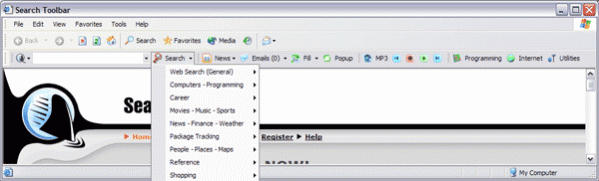Search Toolbar 1.0
Free Trial Version
Publisher Description
Search Toolbar is multipurpose shareware that easily fits into your Internet Explorer toolbar that's designed to simplify your web surfing experience. With Search ToolBar you can: Search over 70 websites. Sites range from general search engines like Google and Yahoo to specialized searches dealing with movies, weather, Ebay, music, computers, and more. You can get the latest news from over 650 possible categories and even add your own favorite news sites. Check and access all of your email accounts automatically. Notifies you when you have new mail. Automatically fill in web forms instantly with a click of a button. Search ToolBar lets you store complete details under numerous identities for future use with the form filler. Remove those pesky pop up ads Internet Explorer with the built-in pop up killer. Control your Winamp MP3 player. If you have the popular free winamp mp3 player installed you will now have control of it from Internet Explorer. Launch your favorite programs directly from within Internet Explorer or through this standalone program. Search your Favorites in Internet Explorer. These are just a handful of valuable time saving features integrated into The Search ToolBar that are sure to make your time spent on the net a littler easier.
About Search Toolbar
Search Toolbar is a free trial software published in the Other list of programs, part of Network & Internet.
This program is available in English. It was last updated on 26 March, 2024. Search Toolbar is compatible with the following operating systems: Windows.
The company that develops Search Toolbar is Search Toolbar. The latest version released by its developer is 1.0. This version was rated by 9 users of our site and has an average rating of 3.7.
The download we have available for Search Toolbar has a file size of 1.05 MB. Just click the green Download button above to start the downloading process. The program is listed on our website since 2002-08-12 and was downloaded 379 times. We have already checked if the download link is safe, however for your own protection we recommend that you scan the downloaded software with your antivirus. Your antivirus may detect the Search Toolbar as malware if the download link is broken.
How to install Search Toolbar on your Windows device:
- Click on the Download button on our website. This will start the download from the website of the developer.
- Once the Search Toolbar is downloaded click on it to start the setup process (assuming you are on a desktop computer).
- When the installation is finished you should be able to see and run the program.